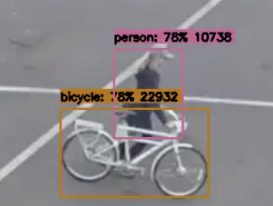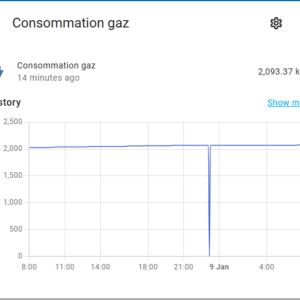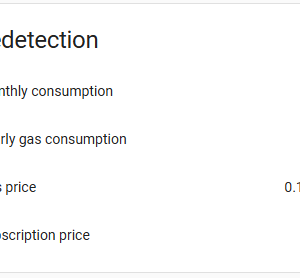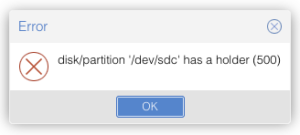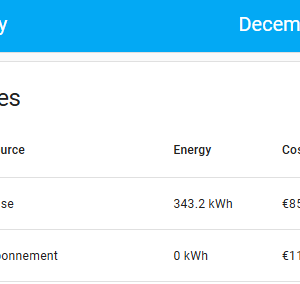My Video Surveillance System of choice is Frigate (especially since version 0.14). Having a Google Coral TPU for object detection is practically mandatory. Running Frigate on Proxmox with an M.2 Coral TPU is not straight forward. I have found a way to get this working. Below is what I did. I also include the steps that did not work, since some of them might have contributed to the final success:
My Video Surveillance System of choice is Frigate (especially since version 0.14). Having a Google Coral TPU for object detection is practically mandatory. Running Frigate on Proxmox with an M.2 Coral TPU is not straight forward. I have found a way to get this working. Below is what I did. I also include the steps that did not work, since some of them might have contributed to the final success:
Deactivate “Secure boot” in BIOS.
On the Proxmox node (See the google documentation):
echo "deb https://packages.cloud.google.com/apt coral-edgetpu-stable main" | tee /etc/apt/sources.list.d/coral-edgetpu.list
curl https://packages.cloud.google.com/apt/doc/apt-key.gpg | apt-key add -
apt-get update
apt-get install gasket-dkms libedgetpu1-std
sh -c "echo 'SUBSYSTEM==\"apex\", MODE=\"0660\", GROUP=\"apex\"' >> /etc/udev/rules.d/65-apex.rules"
groupadd apex
adduser $USER apex
lspci -nn | grep 089a
ls /dev/apex_0This is where I got my first error: “ls: cannot access ‘/dev/apex_0’: No such file or directory”.
Continue:
apt install pve-headers
apt-get install --reinstall gasket-dkmsHere got my second error: “Unable to locate package gasket-dkms”.
Continue:
apt remove gasket-dkms
apt install git
apt install devscripts
apt install dh-dkms
cd /home
git clone https://github.com/google/gasket-driver.git
cd gasket-driver/
debuild -us -uc -tc -b
cd..
dpkg -i gasket-dkms_1.0-18_all.deb
apt update && apt upgradeReboot.
Check if the TPU is detected:
lspci -nn | grep 089a
ls /dev/apex_0If you get “Device 1ac1:089a” and “/dev/apex_0” in return things are looking good.
Type:
nano /etc/default/grubChange the line GRUB_CMDLINE_LINUX_DEFAULT=”quiet” to:
GRUB_CMDLINE_LINUX_DEFAULT="quiet intel_iommu=on iommu=pt"Type:
update-grub
nano /etc/modulesInsert:
vfio
vfio_iommu_type1
vfio_pci
vfio_virqfdSave and exit. Reboot.
Install Frigate. I’m using the Proxmox Helper Scripts. Install LXC in privileged mode.
Type (Replace <container_id> with Frigate container ID):
nano /etc/pve/lxc/<container_id>.confAdd on the bottom:
# Added for M.2 Coral TPU
unprivileged: 0
lxc.cgroup2.devices.allow: c 120:* rwm
lxc.mount.entry: /dev/apex_0 dev/apex_0 none bind,optional,create=file 0, 0
lxc.apparmor.profile: unconfined
lxc.mount.auto: cgroup:rwRestart the Frigate LXC. Add the Coral TPU and Hardware Acceleration in the configuration:
version: 0.14
mqtt:
enabled: false
ffmpeg:
hwaccel_args: preset-vaapi
detectors:
coral:
type: edgetpu
device: pci
cameras:
test:
ffmpeg:
inputs:
- path: /media/frigate/person-bicycle-car-detection.mp4
input_args: -re -stream_loop -1 -fflags +genpts
roles:
- detect
- rtmp
detect:
height: 1080
width: 1920
fps: 5
objects:
track:
- person
- car
- cat
- dog
- bicycleLook in the log to check that the TPU is detected:
info 2024-12-29 14:57:37 frigate.detectors.plugins.edgetpu_tfl Attempting to load TPU as pci
info 2024-12-29 14:57:37 frigate.app Camera processor started for test: 2187
info 2024-12-29 14:57:37 frigate.app Capture process started for test: 2189
info 2024-12-29 14:57:37 frigate.detectors.plugins.edgetpu_tfl TPU foundI have managed to get this to work on Proxmox version 8.1, 8.2 and 8.3. Hardware: Dell Optiplex i9-9900 CPU @ 3.10GHz and Fujitsu Esprimo i5-8500 CPU @ 3.00GHz.